Click to Enlarge Photo - Simple Code
Due to a lot of questions (most recent by @re-engineer), here's a little how-to on making pictures in our posts 'clickable':
You start by uploading your picture; once you get the code, you add two brackets [ ] like in the picture (there is an additional center tag, centering all text and pictures):
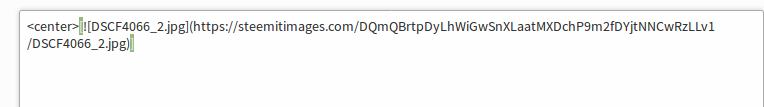
Then you mark the image-url like this:
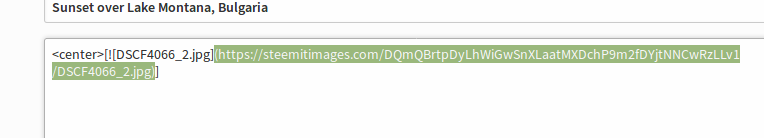
and copy it after the ] bracket (at the end I also closed the center tag):
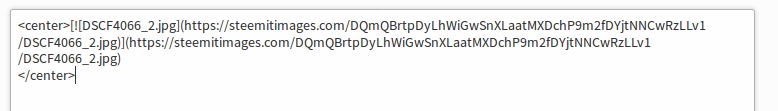



Comments